RENT A PORTABLE CHARGER WITH JUUCE
NEVER RUN OUT OF CHARGE WITH JUUCE PORTABLE CHARGER STATIONS LOCATED AT YOUR FAVORITE VENUES






















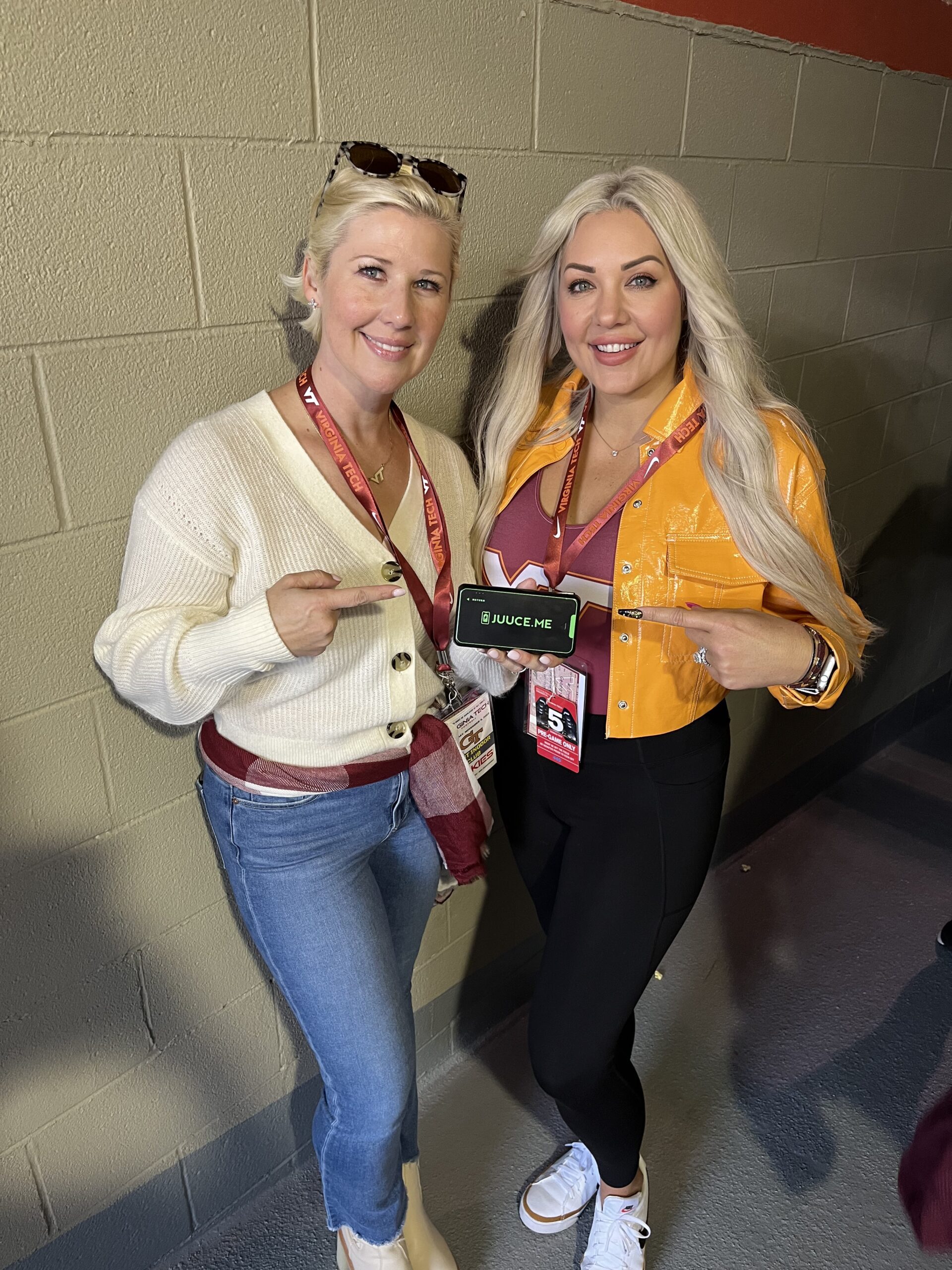




HOW JUUCE WORKS
STEPS:
- 1. Tap or App To Pay
- 2. Take The Charger
- 3. Charge Your Phone
- 4. Return The Charger
UNIVERSAL COMPATIBILTIY

FAST CHARGING TECH
APPLE IOS DEVICES
USB-C DEVICES
MICRO-USB DEVICES
CLICK HERE FOR CUSTOMER SUPPORT
F.A.Q.
Download the JUUCE App or tap and hold card or phone (apple pay) on the point of sale
A portable will dispense within several seconds
Charge your phone (make sure the unit is turned on by pressing the button on the side)
Return the power bank into any empty slot on any JUUCE station
You can either return it back into the same station, or you can simply scan the barcode on the back of the portable charger to see all the station locations. To return the portable charger – just insert it back into the station with the logo facing upwards and the arrow facing towards the station.
This charge is a security deposit, and will be credited back to you once the portable charger is returned to any of the JUUCE stations, minus the charging fees incurred.
You get to keep the charger and you can recharge it at home with a MICRO-USB cable. You will be charged a flat fee to purchase the portable charger equivalent to the security deposit. We have a limit on the amount you will be charged which depends on the venue, so you will never be charged more than the initial security deposit.
No, you do not have to download an app. You can simply tap or insert your card at the payment terminal on the side and take the portable charger right away. You can scan the barcode on the back of the portable charger to find stations to return the portable charger.
You can locate the nearest station by downloading the JUUCE app to find stations near you. You might need to refresh the map to see up to date information on which stations have open return slots.
Make sure the portable charger is switched on (click the orange button on the side of the portable charger), you will see three blue LED lights shine on the front of the portable charger indicating that it is on. We recommend removing a thick phone case to make sure the cable is fully plugged in. If you are still experiencing troubles – please, contact our 24/7 customer support team through the app or our website.


